Validation and Submission is no more available
EBI BioSample and OLS services made changes on their API and InjectTool is now unable to validate and submit new dato into BioSamples. You can see more information in github issues #119 and #120
The InjectTool submission system
InjectTool Submission
Submission is the central concept used within InjectTool. It is associated with a data file (for more information see our tutorial at Preparing a new submission) and is private to the user who creates it. After creating a submission, Animals and Samples objects are created from the selected data file and to be validated against IMAGE metadata. If all records pass the validation, the data are ready to be submitted to BioSamples archive. Once submitted to BioSamples, your data will be available to the community through BioSamples site and IMAGE Data Portal in a few days.
Submission detail page
The submission detail page provides information about each submission, for example Submission Title, Description, etc. Within the submission detail page a user can perform tasks like edit, validate or submit the data by clicking the corresponding buttons which locate at the bottom of the page. Here is an example picture for a Submission Detail page:
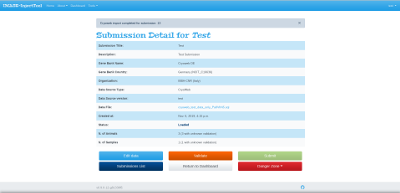
The action buttons allow changes to be made to the submission. Some actions are available only if some conditions are satisfied, for example data can only be Submitted only after Validation is successful. Here is the list which describes all possible actions that could be applied to a submission:
- Edit data: Edit the current submission. Here you can fix Animals and Samples records, or delete them. After BioSamples submission, you can inspect your BioSamples IDs by clicking on this button.
- Submissions List: View all of your submissions.
- Validate: Start the validation process, your must revalidate your submission after any edits or additions of data.
- Return to Dashboard: Return to the Dashboard homepage view.
- Submit: This button will submit your data to BioSamples archive. This button only becomes available when the status of your submission is Ready, meaning that you have passed all validation steps.
-
Danger Zone: This Dropdown menu contains group of buttons
with possible dangerous actions. All of these options may have consequences on
multiple Sample and/or Animal records, hence they are
grouped in this Danger zone dropdown menu. All of them are available only
if no background task (e.g. validation) is being executed for this submission:
- Reload from external data source: Enables user to overwrite existing data using a new data source file or the same file used when the submission was created. All data present in the datasource will overwrite the data you have in the InjectTool submission. If you have made edits to records within the IMAGE inject tool, these changes may be lost and need to be remade.
- Update submission: Enables user to update information about current submission, such as the Title or the Description
- Delete animals from submission: This is a bulk deletion of Animals by specifying a list of names. Each line contains the name of one animal belonging to the current submission. No record will be removed from BioSamples site, if such records have already been submitted
- Delete samples from submission: This is a bulk deletion of Samples by specifying a list of names. Each line contains the name of one sample belonging to the current submission. No record will be removed from BioSamples site, if such records have already been submitted
- Delete submission: Delete the current submission and all its associated records. Warning, this cannot be revoked. No record will be removed from BioSamples site, if such records have already been submitted
Submission statuses
Processes like data import, data validation and submission to BioSamples require a period of time and can't be completed immediately to get the result page instantly. InjectTool has monitoring procedures running constantly and asynchronously in the background, in order to provide "live" result pages. However, you can't modify your data while performing such background tasks, otherwise valid data could be modified to be invalid by mistake during a submission process. Various submission statuses have been defined within InjectTool depending on which tasks are accomplished on your data. Statuses may change when tasks are completed, and within submission detail page the status can be changed in real-time without user intervention. Current possible statuses are:
- Loaded: Data are correctly imported from your data sources. You need to validate them before submitting to BioSamples archive
- Waiting: Some tasks are currently running on your data in the background, you can't edit or delete your data or perform other tasks like validation or submission to BioSamples. All links and buttons related to such changes are disabled, and you have to wait in order to modify your data again.
- Error: This status should never be seen. This status could be determined by an issue in InjectTool. You may receive an email describing what has gone wrong, please forward this email to InjectTool developers with description of the steps you have taken to reach this particular status.
- Ready: Data has been validated with success and could be submitted to BioSamples
- Need revision: Submission has issues in validation or in BioSamples submission. You need to check error message and fix your data accordingly. Modifying or deleting your data in any other submission status, will result in a Need revision status. You have to validate your submission with success to get a Ready status and being able to submit your data to BioSamples.
- Submitted: Data has been submitted to BioSamples. InjectTool is waiting for the submission response from BioSamples to retrieve assigned BioSamples accessions.
- Completed: Data has been submitted to BioSamples with success and InjectTool has received the assigned BioSamples accession(s). Congratulations! Now your data will be publicly available in BioSamples archives and in IMAGE Data Portal in a few days.
Editing Submission data
Data could be manually edited by clicking on Edit data button which brings the page shown in the following figure: Every single record can be Edited or Deleted by clicking the corresponding button.
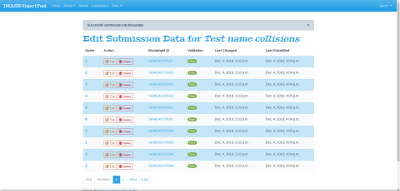
After manual modification, data need to be validated again in order to be submitted into BioSamples. In alternative, a user can update the original data source and then reload the edited submission file using Reload Submission under the Danger zone button: all data contained in the edited datasource will overwrite data present in InjectTool relying on animal/sample Name. Data present in InjectTool but not in the edited data source file will remain the same. In order to remove data from a submission, you will need to click on Delete button or specify multiple names under the Delete animals from submission or Delete samples from submission under the Danger zone button in submission detail page.
InjectTool tracks submitted data through the BioSamples accessions. If you edit an already submitted record and the validation steps is ok, only updated records will be submitted to BioSamples, while unmodified record will be ignored.
Through InjectTool it is possible to modify a BioSamples record by modifying the corresponding record in your submission
Adding new data into InjectTool
InjectTool is designed to collect unique samples and/or animals for each user. You can have animal with the same name for different breed or species but you can't have the same animal name for the same breed. Similarly, you can have samples with the same names for different animals, but no samples with the same name could be collected from the same animal. In such way, if you reload the same dataset in a different submission, you will generate an empty submission (with no Animal or Samples). This means that CryoWeb user could upload a more recent version of their database dumps in a new submission without worrying about removing records already submitted into BioSamples: only new records will be inserted in the new submission.
If you plan to add new data to BioSamples, the recommended way is to load new data in a new submission, in order to maintain the relationship of data belonging to the submission and its associated data source. You could upload animals or samples related to animals belonging to a previous submission, however you must ensure that the referred animal is already present in the BioSamples archive otherwise your submission will fail.